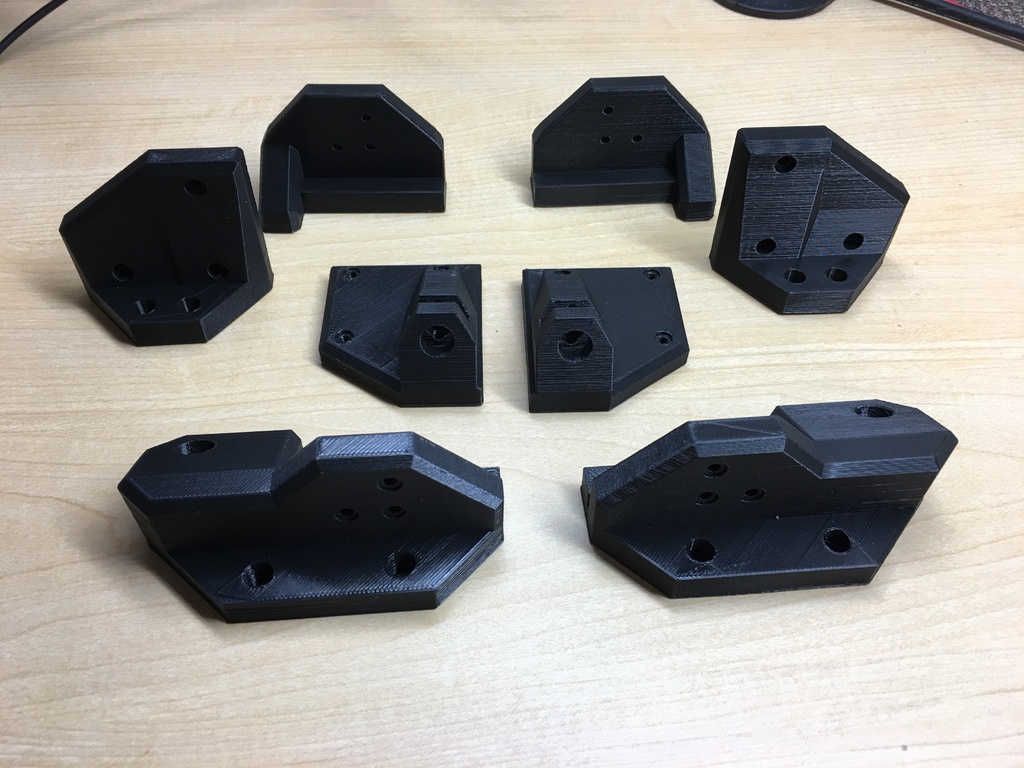
Z Brace Yourself by OmNomNomagon with Added Bolting Flanges
thingiverse
I added flanges with 1/4" diameter mounting holes to OmNomNomagon's alternate Z brace parts for the Wanhao i3/Monoprice Maker Select printer. My plan is to build a transportable enclosure for the printer using a torsion box as a base, and use the mounting holes I added here to bolt the printer down to the torsion box with rubber pads between the interfaces. You will need to get the rest of the files from OmNomNomagon's original thing for the top threaded rod mounts and optional front and back braces: https://www.thingiverse.com/thing:1728621 Another little tip when installing the brace pieces is to put a dab of epoxy between the metal pieces to keep their position identical before removing the screws and attaching brace pieces with longer screws. The epoxy can easily be popped off after the fact, or left in place indefinitely. I used 3/8-24 stainless steel threaded rod for my installation, easily purchased from Amazon: https://www.amazon.com/dp/B071S6NG2T/ref=cm_cr_ryp_prd_ttl_sol_34 I think it made the whole unit look much better than the shiny zinc plated threaded rod you get from the typical hardware store.
With this file you will be able to print Z Brace Yourself by OmNomNomagon with Added Bolting Flanges with your 3D printer. Click on the button and save the file on your computer to work, edit or customize your design. You can also find more 3D designs for printers on Z Brace Yourself by OmNomNomagon with Added Bolting Flanges.
