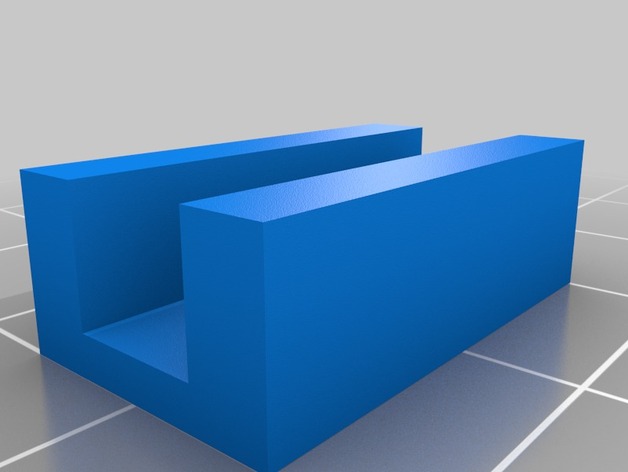
Z endstop shim for Flashforge Creator
thingiverse
This is a parametric shim you can place against the back of your Flashforge Creator to shim the Z-endstop when adding a glass plate. Instructions Measure the thickness of the wood panel that hits the Z-endstop shim, add 0.3, and stick that value in wood_thickness. Measure the thickness of your glass plate, and set that in shim_size Print without raft. Measure the printed shim size with calipers. Level your bed and reprint until you get it right. Twist the bed levelling screws to lower your bed (give it 0.5mm clearance from the nozzle just in case) Install the shim by slotting it on the wood just beneath the z-endstop switch. Level your bed. Notes: Be VERY careful to avoid slamming your nozzles into the glass, or you'll have quite a mess to clean up. That's what step #5 is for.
With this file you will be able to print Z endstop shim for Flashforge Creator with your 3D printer. Click on the button and save the file on your computer to work, edit or customize your design. You can also find more 3D designs for printers on Z endstop shim for Flashforge Creator.
