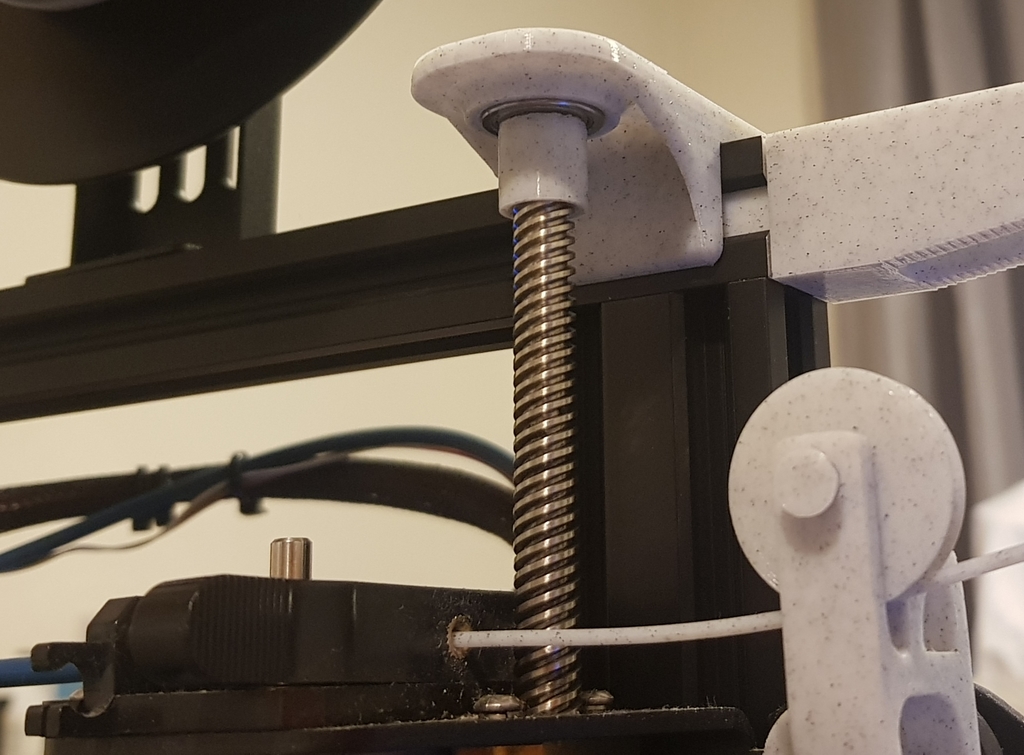
Z-rod support for Ender 3 Pro
thingiverse
I would venture to say that this support fits perfectly for any Ender 3 Pro. There is not much to say, print it with 30% infill and 3 wall line count. The bearing used is a 625 ZZ, you can find it on Amazon or you can broke an old wheel from the printer, as I did. I designed everything for a fairly tight fit, so in order to mount the bearing to the support you might want to keep the bearing at the room temperature, place the support on the printer bed heated at 70 degrees for 1.5 min and then press the bearing in his place onto a hard, plane surface. You can use a small tool to help, such as a small hammer or something similar, I did this and nothing bad happened. But use 30% infill and 3 wall line count when printing. You should print ”Z Guide (bearing) Acc v1.stl” file separately, at low speed,100 infill and 0.1. To fit this part in to the bearing inner ring, use the same heat trick and a small tool. And last but not least, make sure everything is mounted and centered properly. A nice filament guide for Ender 3 Pro here https://www.thingiverse.com/thing:4487170
With this file you will be able to print Z-rod support for Ender 3 Pro with your 3D printer. Click on the button and save the file on your computer to work, edit or customize your design. You can also find more 3D designs for printers on Z-rod support for Ender 3 Pro .
