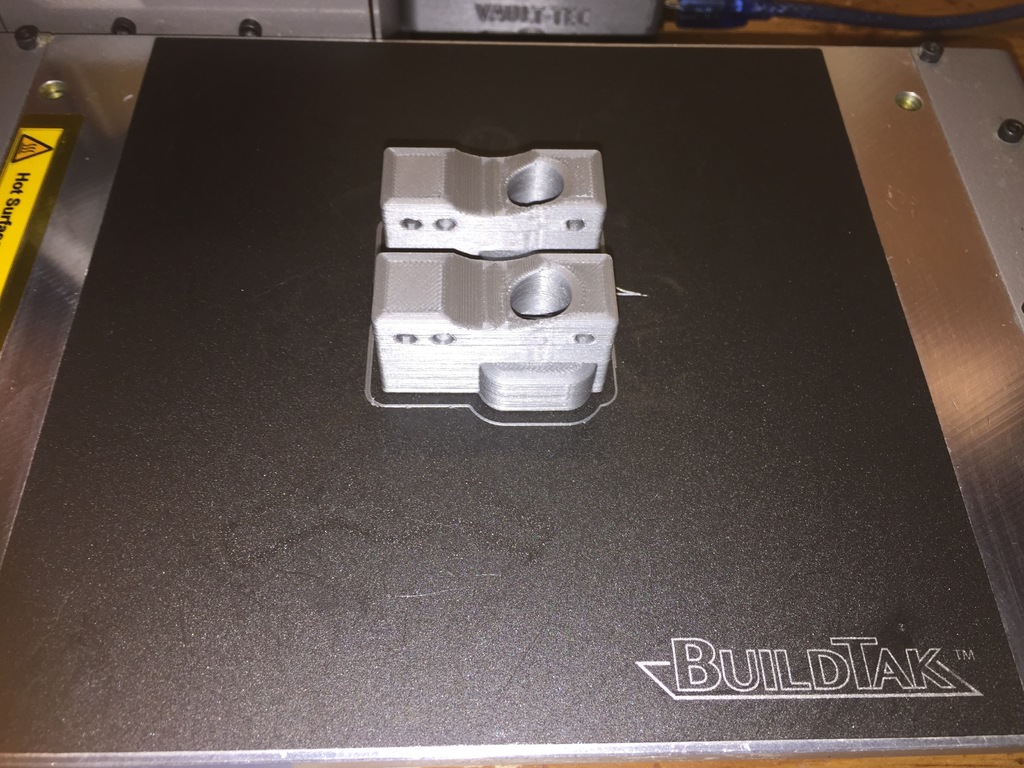
Z Wobble OBEY!!!!
thingiverse
My PrintrBot Simple Metal has long suffered the dreaded Z WOBBLE ! I have seen others postings of their solutions to the problem, but they all seem to miss the same contributing factor that PrintrBot themselves missed from the beginning, the free floating end of the Z axis lead screw. I decided if I was going to fix the problem of wobble, I also wanted to upgrade my printer from the 1/4" imperial lead screw with a single thread, to an 8mm trapezoidal 4 thread (4 start) lead screw and reduce the rotation my Z axis stepper made per unit of vertical movement. I am a fan of embedded nuts for mounting hardware, and my lead screw guide nut mount includes them. For those who do not like embedded nuts, I would consider them in this application, because if threaded plastic fails here your entire print head will come crashing into the print bed. The guide nut mounting holes can accept up to 3.5mm hardware, but I was not able to get the nuts to fit due to the collar size of the guide nut, so I used 2.5mm hardware to secure the mount and guide nut to one another. Each time I have replaced my guide nut in the past I have had difficulty getting it aligned due to PrintrBot’s placement of the mounting holes forcing a small amount of the Delrin nut into the face of the stepper motors center alignment guide extrusion. This left the Delrin nut with a crush mark (noted with a red arrow in the pictures) , put unnecessary strain on the aluminum threads of the stepper motor and applied tilting pressure (torsion) on the Delrin nut likely being part of the cause for the Z wobble. For this reason I did not want to use PrintrBot's own new 8mm 4 start Delrin guide nuts. Printrbot also once again only faced half of the Z wobble problem with their 8mm lead screw upgrade, leaving the end of the lead screw loose once again. Many 3D printers include a lead screw bearing or guide, and PrintrBot's reason for not having one has always left me wondering. So while I was considering an upgrade I decided to solve this problem as well, and have included a Z axis lead screw bearing. ***I could not be happier with the results*** I have included, as always, source STEP files for those who may want to customize the parts. These can be opened with a variety of CAD packages, such as AutoDesk's ***FREE*** to use [Fusion 360](https://knowledge.autodesk.com/support/fusion-360/troubleshooting/caas/sfdcarticles/sfdcarticles/How-to-activate-start-up-or-educational-licensing-for-Fusion-360.html "Fusion360"). Enjoy, I hope this design can make your PrintrBot Simple Metal's Z Wobble OBEY like it has for me.
With this file you will be able to print Z Wobble OBEY!!!! with your 3D printer. Click on the button and save the file on your computer to work, edit or customize your design. You can also find more 3D designs for printers on Z Wobble OBEY!!!!.
