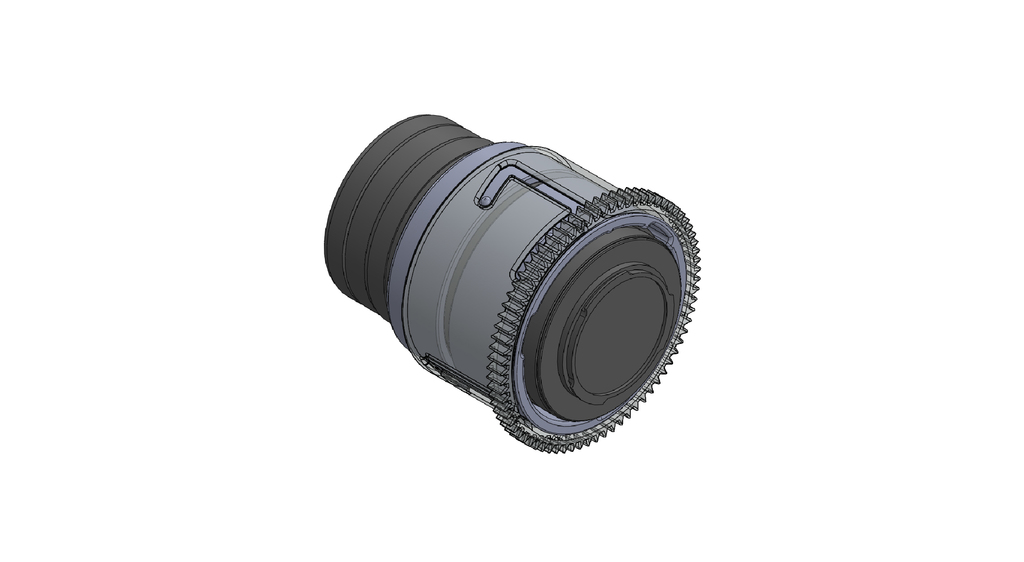
Zoom gear for Olympus M.ZD 12-50 ez
thingiverse
Zoom gear for Olympus M.ZD 12-50 ez 安裝方法.. 1. 調整變焦還到 M-ZOOM 2. 套上變焦套筒,前緣略短 1mm 3. 套上固定套筒壓下 Macro 鍵,調整變焦套筒凸點右側與固定套筒凸點切齊 4. 往前推動變焦環至 Macro 位 5. 套上齒輪環變焦套筒凸點應輕觸溝槽轉折處,調整固定套筒位置 6. 旋轉齒輪環當處於 E-ZOOM 時變焦套筒凸點應位於溝槽底 7. 測試
Download Model from thingiverse
With this file you will be able to print Zoom gear for Olympus M.ZD 12-50 ez with your 3D printer. Click on the button and save the file on your computer to work, edit or customize your design. You can also find more 3D designs for printers on Zoom gear for Olympus M.ZD 12-50 ez.
