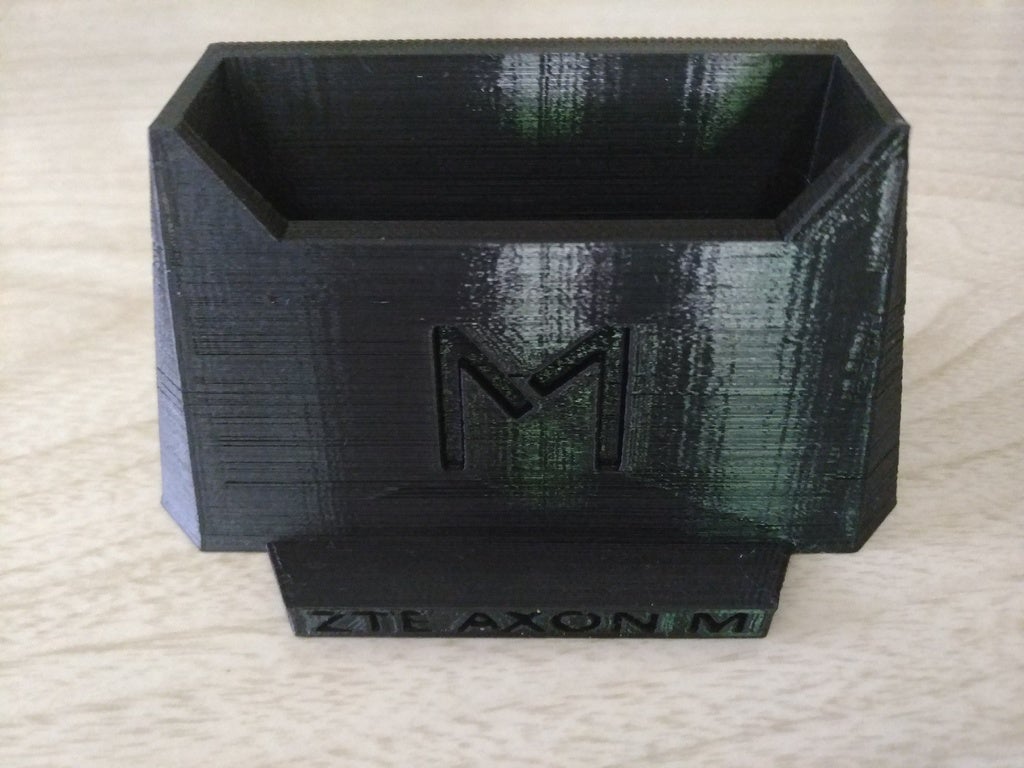
ZTE Axon M charging dock
prusaprinters
<p>Charging dock for ZTE Axon M phone.</p> <p>Will hold your phone in the charging dock or on the front, folded, and open.</p> <p>You can access full screen and buttons when in docking station.</p> <h3> Print Settings</h3> <p><strong>Printer:</strong></p> <p>Anet A8</p> <p><p class="detail-setting rafts"><strong>Rafts: </strong> <div><p>No</p></div><strong>Supports:</strong></p> <p>No</p> <p><p class="detail-setting resolution"><strong>Resolution: </strong> <div><p>.1</p></div><strong>Infill:</strong></p> <p>15</p> <h3> <br/> <p class="detail-setting notes"><strong>Notes: </strong> </p><div><p>I printed this at .1 but .2 would be perfectly fine. The phone slides right into the dock and onto the charging cable. </p></div> Post-Printing</h3> <p><strong>To add a charging cable</strong></p> <p><div><ol><li>Slide cable into the bottom of charging dock.</li> Connect phone to cable. Sit phone in dock. Place dock and phone face down on surface.<br/> WARNING<br/> Do not glue phone. Use hot glue to glue the bottom and sides of cable, through glue holes. Let it sit until glue hardens, ensuring the phone is set in place. Pull phone out once glue is dry and secure cable with more hot glue, if necessary. When all glue is dry it is ready to use.</ol></div></p> </p></p> Category: Mobile Phone
With this file you will be able to print ZTE Axon M charging dock with your 3D printer. Click on the button and save the file on your computer to work, edit or customize your design. You can also find more 3D designs for printers on ZTE Axon M charging dock.
