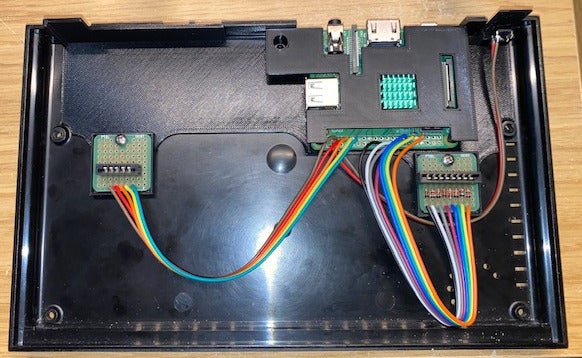
ZXBaremulator ZX Spectrum Case Raspberry Pi Insert/Caddy
prusaprinters
<p>Insert for a 48k ZX Spectrum to hold a Raspberry Pi 3A+ for the ZXBaremulator Mini Emulator. Space for two PCBs so you can hook up a real keyboard.</p> <p>It is a very tight fit especially at the back where the HDMI plug is pushed down slightly by the case. As the bottom of the insert is very thin it bends very slightly to accommodate.</p> <p>Includes blanking plates for all the holes and a button mount where the 9V jack normal goes to accommodate the alt Keyboard mode switch.</p> <p>Parts Needed:<br/> -8x Diodes (1N4148)<br/> -ZX Spectrum Keyboard Membrane Connectors (eBay)<br/> -Ribbon Cables<br/> -2x Single Sided Square Protoboard 25x25mm (CPC Farnell)</p> <h3> Print Settings</h3> <p><strong>Printer Brand:</strong></p> <p>Prusa</p> <p><p class="detail-setting printer"><strong>Printer: </strong> <div><p>I3 MK3S</p></div><strong>Rafts:</strong></p> <p>No</p> <p><p class="detail-setting supports"><strong>Supports: </strong> <div><p>No</p></div><strong>Resolution:</strong></p> <p>0.2</p> <p><p class="detail-setting infill"><strong>Infill: </strong> <div><p>20</p></div><br/> <strong>Filament:</strong><br/> Generic PLA Black</p> </p></p></p> Category: Computer
With this file you will be able to print ZXBaremulator ZX Spectrum Case Raspberry Pi Insert/Caddy with your 3D printer. Click on the button and save the file on your computer to work, edit or customize your design. You can also find more 3D designs for printers on ZXBaremulator ZX Spectrum Case Raspberry Pi Insert/Caddy.
