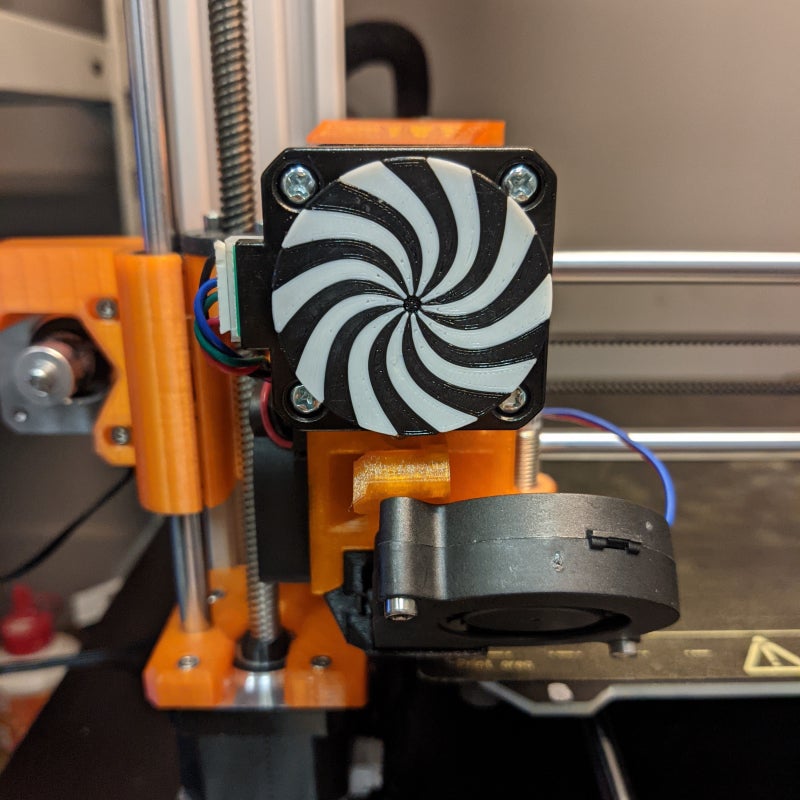
Гипнотический индикатор экструдера. / Hypno extruder indicator.
prusaprinters
<p>Индикатор для экструдера. Главное долго не смотреть. А то можете начать жить хорошо.</p> <p>Indicator for the extruder. The main thing is not to look for a long time. Otherwise, you can start to live well.</p> <h3> Print Settings</h3> <p><strong>Printer:</strong></p> <p>SKRE3BearModi3MK3S+</p> <p><p class="detail-setting rafts"><strong>Rafts: </strong> <div><p>No</p></div><strong>Supports:</strong></p> <p>No</p> <p><p class="detail-setting resolution"><strong>Resolution: </strong> <div><p>0.2</p></div><strong>Infill:</strong></p> <p>15</p> <p><strong>Filament:</strong> ABS Maker PET-G Black and White <br/> <p class="detail-setting notes"><strong>Notes: </strong> </p><div><p>Нарезать в gcode лучше всего в PrusaSlicer. Файл .3mf приложил. Те кто хотят печатать на своих настройках и сделать самостоятельно, stl тоже приложено. Нужно выставить количество экструдеров 2. Ещё добавить команду М600 в смену инструмента. Далее нарезаем и печатаем. Пластик меняется каждый раз в ручную, так как у меня и наверно у тебя нет MMU. Однако у кого он есть, тот знает что делать.</p> Slice in gcode is best done in PrusaSlicer. The .3mf file is attached. Those who want to print on their own settings and do it themselves, stl is also attached. You need to set the number of extruders to 2. Also add the M600 command to the tool change. Next, we cut and print. The plastic is changed manually every time, since I probably don't have an MMU. However, whoever has it knows what to do.</div></p> <h3> Post-Printing</h3> <p><strong>Магнит. / Magnet.</strong></p> <p>После печати. Необходимо приклеить магнит. Я использую неодимовые 8х2мм.</p> <p>After printing. You need to glue the magnet. I use 8x2mm neodymium.</p> <h3> How I Designed This</h3> </p></p> Category: 3D Printer Extruders
With this file you will be able to print Гипнотический индикатор экструдера. / Hypno extruder indicator. with your 3D printer. Click on the button and save the file on your computer to work, edit or customize your design. You can also find more 3D designs for printers on Гипнотический индикатор экструдера. / Hypno extruder indicator..
