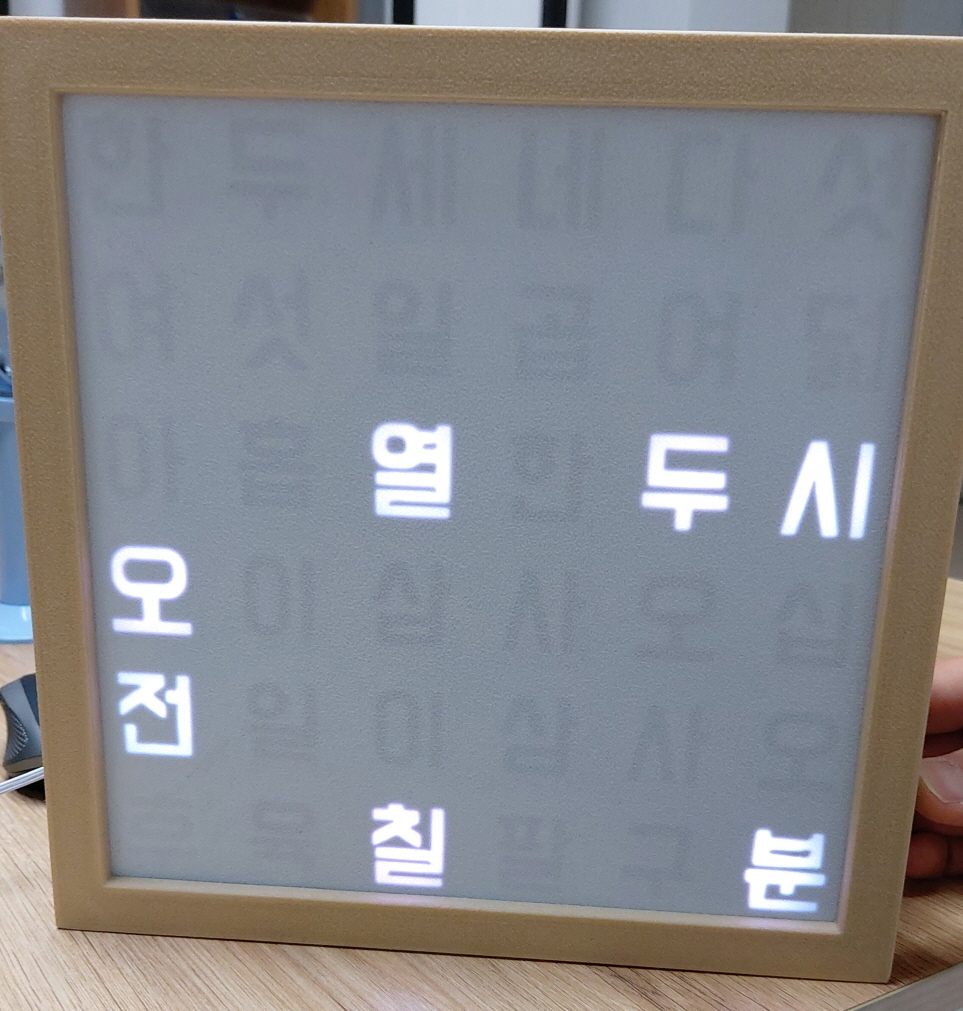
한글시계 (Korean word clock)
thingiverse
- 설명 프레임의 크기는 228 x 228 이므로 자신의 프린터에 맞게 출력하시길 바랍니다. 220 x 220 베드사용자를 위해 프레임을 4등분 하여 올렸고 프레임파트 x3 과 프레임파트버튼 받으셔서 출력하시면 됩니다. 칸막이는 일체형과 파트형으로 나누었으니 프린터에 맞게 출력하세요. 그리고 멀티컬러 사용자를 위해 글자판과 글자를 따로 올렸습니다. 이것은 제가 시도해보지 않아서 잘 모르겠어요 싱글노즐 사용자는 글자판 출력하실때 흰색 필라멘트로 출력을 시작하고 1mm에서 검정색 필라멘트로 변경하셔야 합니다. - 부품 마이크로 usb 커넥터 x1개 리얼타임모듈 DS1307 RTC x1개 아두이노 나노 x1개 저항 10k 옴 x3개 저항 330 옴 x1개 네오픽셀 스트립 1m당 30 LED x2개 (필요한 것은 36개 LED) WS2812B 원형 x1개 택트스위치 12 x 12 x 9mm x3개 M4 볼트 15~20mm x4개 M3 볼트 10~12mm x4개 M3 볼트 16~20mm x2개 M3 너트 x6개 - 버튼설명 위 버튼 : 변경 중간 버튼 : + 아래 버튼 : - - 변경시 컬러설명 빨강 : 색상변경 노랑 : 밝기변경 초록 : 시간변경 파랑 : 분변경 - 아두이노 라이브러리 https://github.com/skatn/hangul_clock 여기서 받으시고 안에 내용 수정해야 합니다. - 수정내용 define MENU_BTN 7 define UP_BTN 8 define DOWN_BTN 9 define NEO_PIN 3 에서 define MENU_BTN 6 define UP_BTN 7 define DOWN_BTN 8 define NEO_PIN 5 로 핀번호만 바꾸면 됩니다. ---------------------------------------------------------------------------------------------------- - Explanation The size of the frame is 228 x 228, so please print it according to your own printer. For 220 x 220 bed users, the frame has been uploaded in quarters. Download the frame part x3 and the frame part button. The partition is divided into an integral type and a part type, so print them according to the printer. And I uploaded wordplate and word separately for multicolor users. I'm not sure this is because I haven't tried Single nozzle users, please download word plate. Start printing with white filament and change from 1mm to black filament. - Part Micro usb connector x1ea Real-time module DS1307 RTC x1ea Arduino Nano x1ea Resister 10k ohm x3ea Resister 330 ohm x1ea Neopixel strip 30 LEDs per 1m x2ea (All you need is 36 LEDs) WS2812B round x1ea Tact switch 12 x 12 x 9mm x3ea M4 bolt 15~20mm x4ea M3 bolt 10~12mm x4ea M3 bolt 16~20mm x2ea M3 nut x6ea - Button Top button : change Middle button : + Bottom Button : - - Color Red: color change Yellow: Brightness change Green: hour change Blue: minute change - Arduino library https://github.com/skatn/hangul_clock You need to get it here and edit the content inside. - Modifications Just change the pin from define MENU_BTN 7 define UP_BTN 8 define DOWN_BTN 9 define NEO_PIN 3 to define MENU_BTN 6 define UP_BTN 7 define DOWN_BTN 8 define NEO_PIN 5
With this file you will be able to print 한글시계 (Korean word clock) with your 3D printer. Click on the button and save the file on your computer to work, edit or customize your design. You can also find more 3D designs for printers on 한글시계 (Korean word clock).
